I think there are some very interesting trends happening with database server hardware and storage subsystems that warrant some continued study and analysis if you are a database professional. Even if you have higher levels of interest in more traditional DBA and database development tasks, paying attention to these trends is worth your time when it comes to selecting a new system.
The first big trend, which has been evident for several years, is that single-threaded processor performance is increasing at a much slower rate than it used to, as new processor microarchitectures are released in Intel's Tick-Tock sequence. I think there are several reasons for this:
- First, Intel has no viable competition for high-end, premium processor models.
- Second, Intel has been much more focused on reducing power usage in their mobile processors (which share much of their architecture with server processors of the same generation).
- Finally, achieving dramatic single-threaded performance increases is much harder than it used to be, especially when Intel engineers are constrained by strict design guidelines about power usage vs. performance.
This means that we are going to continue to see higher core count processors, with larger and faster L3 caches as a way to get more concurrent capacity from a system.
The current 22nm Intel Xeon E5 v2 family (Ivy Bridge-EP/EN) ranges from four-core to twelve-core models, while the current 22nm Intel Xeon E7 v2 family (Ivy Bridge-EX) ranges from six-core to fifteen-core models. Sometime during Q3 2014, we should see the introduction of the new 22nm Intel Xeon v3 family (Haswell-EP), which will have anywhere from four to eighteen physical cores, if current reports are accurate. These processors will require new server models, since they use different processor sockets (Socket R3) and chipsets than the previous generation Intel Sandy Bridge and Ivy Bridge processors. This means that you will probably see something like a Dell Power Edge R730 and an HP DL380 Gen 9, for example. These new servers should have 2133 MHz DDR3 memory support and 12 Gb/sec SAS/SATA support, along with more PCI-E 3.0 capacity in the chipset.
Knowing this, I might want to think about waiting for these new server models and processors to become available before I bought a whole new set of database servers for my company, as long as you are not in a big hurry to get some new servers. If you are in an immediate hurry, you might be able to use your knowledge of the upcoming new models to get more leverage and better pricing from your friendly sales representative. Of course, if you ask your sales representative about this now, they will likely deny all knowledge of any new models…
On April 14, 2014, Fujitsu submitted a new TPC-E benchmark score for an eight-socket Fujitsu Primequest 2800E system with eight 22nm Intel Xeon E7-8890 v2 processors. This system got a raw TPC-E score of 8582.52, which is significantly higher than the previous highest ever TPC-E score of 5576.27 for a four-socket IBM System x3850 X6 system with Intel Xeon E7-4890 v2 processors. These two processors have identical specifications, with the E7-8890 v2 being capable of running on eight-socket or larger systems, and the E7-4890 v2 being limited to four-socket systems. These 22nm Xeon E7 v2 Ivy Bridge-EX processors are a huge improvement over the previous generation 32nm Intel Xeon E7 Westmere-EX processors, with nearly double the raw TPC-E performance for a four-socket or eight-socket system compared to the older models. This gives you the ability to run a workload that used to require an eight-socket system on a much less expensive four-socket system, with 25% fewer cores, and 25% less cost for SQL Server 2014 licenses.
Much of this improvement in the raw TPC-E scores is explained by going from ten physical cores to fifteen physical cores per processor, which would cost you about $34,000 in extra SQL Server 2014 Enterprise Edition license costs per processor. Despite this, there is still about a 15% improvement in single-threaded performance as you go from a Xeon E7-4870 to a 2.8GHz Xeon E7-4890 v2 processor. You can reduce your SQL Server 2014 Enterprise Edition license costs very significantly (and get much better single-threaded performance) by purposely choosing a "frequency optimized", lower core-count model such as a six-core 3.4GHz Xeon E7-8893 v2 processor or a ten-core, 3.2GHz Xeon E7-8891 v2 processor (both of which will work in a four-socket system).
On the storage front, we are seeing native 12 Gb/s SAS/SATA support in the latest and upcoming servers, along with new, faster RAID controllers that are less likely to be a bottleneck with flash storage. This will let you see up to 1 GB/sec of sequential throughput from a single 2.5" SSD. If you are going to be running SQL Server 2014 Standard Edition, and you want to experiment with using the new Buffer Pool Extensions (BPE) feature (after you have allocated 128GB to the regular SQL Server buffer pool), this should let you get some very good results for very little cost. Even more exciting is native support for Non-Volatile Memory Express (NVMe) storage devices in Windows Server 2012 R2. Intel has introduced a family of very affordable PCI-E 3.0 NVMe storage devices that offer extremely good sequential and random I/O performance for a very low cost, especially compared to some other PCI-E flash storage vendors. You will need a server that has PCI-E 3.0 slots to take full advantage of this, which means a Xeon E5 or newer or Xeon E7 v2 or newer processor.
These types of devices give you an inexpensive way to do things like move tempdb from a SAN to local flash storage with a Windows Failover cluster (with SQL Server 2012 or newer) or to try out the BPE feature in SQL Server 2014.
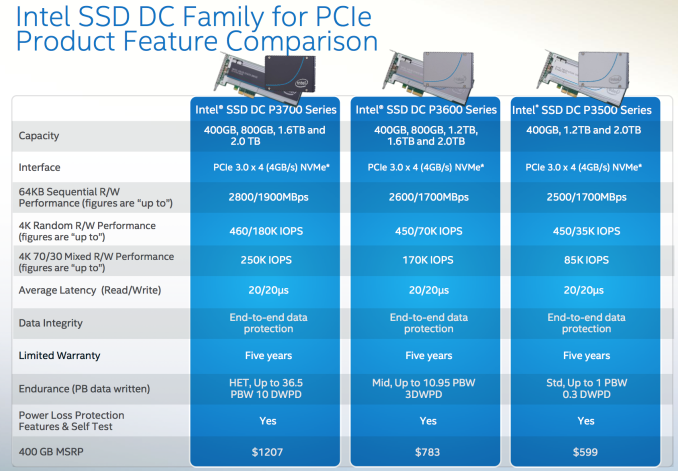 Figure 1: Intel SSD DC P3500, DC P3600 and DC P3700 Families (Credit: AnandTech)
Figure 1: Intel SSD DC P3500, DC P3600 and DC P3700 Families (Credit: AnandTech)
So what does all of this mean? If you do your research, bide your time, follow database server hardware trends, and make sure to pick the right hardware and storage components, you can get excellent performance and scalability without completely blowing your budget on SQL Server 2014 license costs. You have storage options outside of a traditional SAN if you are willing to explore the alternatives (and if you can convince your SAN-loving I.T. staff). You can also avoid the excessive markup that the large server vendors add when they sell you any type of flash storage with the server.








"2133 MHz DDR3 memory support" small typo there, should be DDR4 which today has a price premium compared to DDR3 but in return you can get bigger modules cheaper (16GB still sweet spot, but 32GB is closing in, 64GB are available and 128GB are on the roadmap) and you want be hampered by LRDIMM the way you were with DDR3.
Keep up the awesome work informing the SQL Server community about the hardware suitable for SQL Server setups!