So, you probably want to play with all the new performance-related features of the SQL Server 2014 CTP that was just released, such as Updateable Columnstore Indexes, Hekaton, and Buffer Pool Extensions. However, don't jump on the download and try to install it on a machine that already has an earlier version of SQL Server or any installation of Visual Studio. During setup you will fail on two warnings:
A SQL product other than SQL Server 2014 CTP1 is detected. You cannot install this release until the existing instances of SQL products are uninstalled.
Installation blocked due to detection of versions of Visual Studio that install SQL Server 2012 client libraries. SQL14 CTP1 is prerelease software and should be installed only on a clean machine.
In many of the previous versions (at least from what I remember), while running the beta side-by-side with the previous version of SQL Server was not technically supported, it wasn't blocked by setup either. These days you'll have to devote a VM (or machine, or environment) to this type of testing, and be prepared to wipe, rinse and repeat when the next CTP is released. From previous experience I would recommend not bothering to try and "clean" an existing machine by uninstalling SQL Server and/or Visual Studio.
I'll be blogging more about the features later, but in the meantime, I wanted to try and save you some headache…





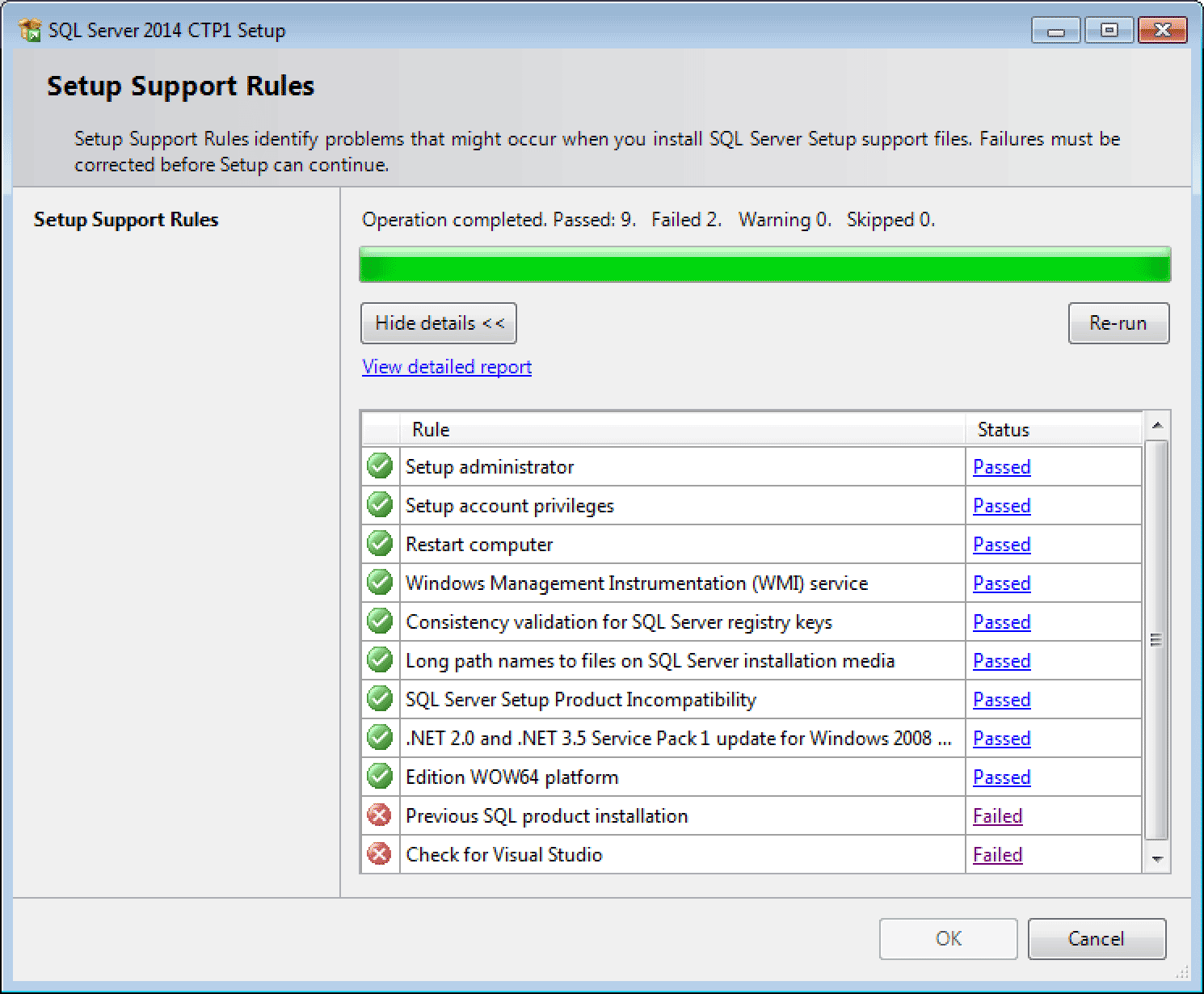

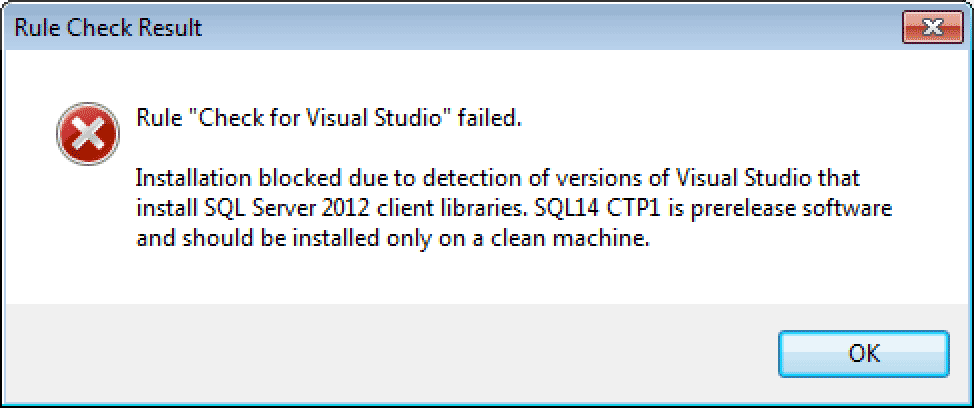



I was happy, when i heard about sql server 2014 CTP1. I want to check it as soon as possible. But it stopped, when i got message that "you need to uninstall previous version". its very difficult and costly to remove previous version and install new one. I was not excepted this kind of message from Microsoft.
I think you are right about wipe this in next release.
Vinay Kumar
Hi vinay, the problem is, they want to get the CTP out so we can test it and play with it. They *haven't* yet tested its compatibility with other releases. So, rather than let you install it alongside other versions, and then have you come back with all kinds of compatibility problems, taking up support time and you can't run the product anyway.
The alternative is wait another three months for a CTP that you *can* install with SQL Server 2012. I know what I would choose: a new VM.
Hi,
As per SQL 2014 release notes it has been installed on a clean machine.
Check 1.0 Before You Install section
http://msdn.microsoft.com/en-us/library/dn169381%28v=sql.15%29.aspx#BeforeInstall
Regards
Gurpreet Singh Sethi
Thanks Gurpreet,
I'm aware that the release notes state that, I was just posting this because (a) most people don't read those and (b) this is the first time I've known a SQL Server CTP to actually block installation due to a prior version (as opposed to an earlier pre-release installation of the same version). In fact earlier builds of SQL 14 I had access to did not block installation due to the existence SQL Server 2012 (though such an installation did mess up client tools, leaving me unable to properly manage any 2012 instances from that box).
I'm pretty sure that similar wording about clean install, side-by-side not being supported etc. were present for CTPs of previous versions, but in a lot of cases you could still do it even though the release notes said not to.
Cheers,
Aaron