The most common need for stripping time from a datetime value is to get all the rows that represent orders (or visits, or accidents) that occurred on a given day. However, not all of the techniques that are used to do so are efficient or even safe.
TL;DR version
If you want a safe range query that performs well, use an open-ended range or, for single-day queries on SQL Server 2008 and above, use CONVERT(DATE):
DECLARE @today DATETIME;
-- only on <= 2005:
SET @today = DATEADD(DAY, DATEDIFF(DAY, '20000101', CURRENT_TIMESTAMP), '20000101');
-- or on 2008 and above:
SET @today = CONVERT(DATE, CURRENT_TIMESTAMP);
-- and then use an open-ended range in the query:
...
WHERE OrderDate >= @today
AND OrderDate < DATEADD(DAY, 1, @today);
-- you can also do this (again, in SQL Server 2008 and above):
...
WHERE CONVERT(DATE, OrderDate) = @today;
Some caveats:
- Be careful with the
DATEDIFFapproach, as there are some cardinality estimation anomalies that can occur (see this blog post and the Stack Overflow question that spurred it for more information). - While the last one will still potentially use an index seek (unlike every other non-sargable expression I've ever come across), you need to be careful about converting the column to a date before comparing. This approach, too, can yield fundamentally wrong cardinality estimations. See this answer by Martin Smith for more details.
In any case, read on to understand why these are the only two approaches I ever recommend.
Not all approaches are safe
As an unsafe example, I see this one used a lot:
WHERE OrderDate BETWEEN DATEADD(DAY, DATEDIFF(DAY, 0, GETDATE()), 0)
AND DATEADD(MILLISECOND, -3, DATEADD(DAY, DATEDIFF(DAY, 0, GETDATE()) + 1, 0));
There are a few problems with this approach, but the most notable one is the calculation of the "end" of today - if the underlying data type is SMALLDATETIME, that end range is going to round up; if it is DATETIME2, you could theoretically miss data at the end of the day. If you pick minutes or nanoseconds or any other gap to accommodate the current data type, your query will start having different behavior should the data type ever change later (and let's be honest, if someone changes that column's type to be more or less granular, they're not running around checking every single query that accesses it). Having to code this way depending on the type of date/time data in the underlying column is fragmented and error-prone. It is much better to use open-ended date ranges for this:
WHERE OrderDate >= CONVERT(date, GETDATE())
AND OrderDate < DATEADD(DAY, 1, CONVERT(date, GETDATE()));
I talk about this a lot more in a couple of old blog posts:
- What do BETWEEN and the devil have in common?
- Bad Habits to Kick : mis-handling date / range queries
But I wanted to compare the performance of some of the more common approaches I see out there. I've long used open-ended ranges exclusively, and since SQL Server 2008 we've been able to use CONVERT(DATE) and still utilize an index on that column, which is quite powerful.
SELECT CONVERT(CHAR(8), CURRENT_TIMESTAMP, 112);
SELECT CONVERT(CHAR(10), CURRENT_TIMESTAMP, 120);
SELECT CONVERT(DATE, CURRENT_TIMESTAMP);
SELECT DATEADD(DAY, DATEDIFF(DAY, '19000101', CURRENT_TIMESTAMP), '19000101');
SELECT CONVERT(DATETIME, DATEDIFF(DAY, '19000101', CURRENT_TIMESTAMP));
SELECT CONVERT(DATETIME, CONVERT(INT, CONVERT(FLOAT, CURRENT_TIMESTAMP)));
SELECT CONVERT(DATETIME, FLOOR(CONVERT(FLOAT, CURRENT_TIMESTAMP)));
A Simple Performance Test
To perform a very simple initial performance test, I did the following for each of the above statements, setting a variable to the output of the calculation 100,000 times:
SELECT SYSDATETIME();
GO
DECLARE @d DATETIME = [conversion method];
GO 100000
SELECT SYSDATETIME();
GO
I did this three times for each method, and they all ran in the range of 34-38 seconds. So strictly speaking, there are very negligible differences in these methods when performing the operations in memory:
A More Elaborate Performance Test
I also wanted to compare these methods with different data types (DATETIME, SMALLDATETIME, and DATETIME2), against both a clustered index and a heap, and with and without data compression. So first I created a simple database. Through experimentation I determined that the optimal size to handle 120 million rows and all of the log activity that might incur (and to prevent auto-grow events from interfering with the testing) was a 20GB data file and a 3GB log:
CREATE DATABASE [Datetime_Testing]
ON PRIMARY
(
NAME = N'Datetime_Testing_Data',
FILENAME = N'D:\DATA\Datetime_Testing.mdf',
SIZE = 20480000KB , MAXSIZE = UNLIMITED, FILEGROWTH = 102400KB
)
LOG ON
(
NAME = N'Datetime_Testing_Log',
FILENAME = N'E:\LOGS\Datetime_Testing_log.ldf',
SIZE = 3000000KB , MAXSIZE = UNLIMITED, FILEGROWTH = 20480KB );
Next, I created 12 tables:
-- clustered index with no compression:
CREATE TABLE dbo.smalldatetime_nocompression_clustered(dt SMALLDATETIME);
CREATE CLUSTERED INDEX x ON dbo.smalldatetime_nocompression_clustered(dt);
-- heap with no compression:
CREATE TABLE dbo.smalldatetime_nocompression_heap(dt SMALLDATETIME);
-- clustered index with page compression:
CREATE TABLE dbo.smalldatetime_compression_clustered(dt SMALLDATETIME)
WITH (DATA_COMPRESSION = PAGE);
CREATE CLUSTERED INDEX x ON dbo.smalldatetime_compression_clustered(dt)
WITH (DATA_COMPRESSION = PAGE);
-- heap with page compression:
CREATE TABLE dbo.smalldatetime_compression_heap(dt SMALLDATETIME)
WITH (DATA_COMPRESSION = PAGE);
[Then repeat again for DATETIME and DATETIME2.]
Next, I inserted 10,000,000 rows into each table. I did this by creating a view that would generate the same 10,000,000 dates each time:
CREATE VIEW dbo.TenMillionDates
AS
SELECT TOP (10000000) d = DATEADD(MINUTE, ROW_NUMBER() OVER
(ORDER BY s1.[object_id]), '19700101')
FROM sys.all_columns AS s1
CROSS JOIN sys.all_objects AS s2
ORDER BY s1.[object_id];
This allowed me to populate the tables this way:
INSERT /* dt_comp_clus */ dbo.datetime_compression_clustered(dt)
SELECT CONVERT(DATETIME, d) FROM dbo.TenMillionDates;
CHECKPOINT;
INSERT /* dt2_comp_clus */ dbo.datetime2_compression_clustered(dt)
SELECT CONVERT(DATETIME2, d) FROM dbo.TenMillionDates;
CHECKPOINT;
INSERT /* sdt_comp_clus */ dbo.smalldatetime_compression_clustered(dt)
SELECT CONVERT(SMALLDATETIME, d) FROM dbo.TenMillionDates;
CHECKPOINT;
[Then repeat again for the heaps and the non-compressed clustered index. I put a CHECKPOINT between each insert to ensure log reuse (the recovery model is simple).]
INSERT Timings & Space Used
Here are the timings for each insert (as captured with Plan Explorer):
And here is the amount of space occupied by each table:
SELECT
[table] = OBJECT_NAME([object_id]),
row_count,
page_count = reserved_page_count,
reserved_size_MB = reserved_page_count * 8/1024
FROM sys.dm_db_partition_stats
WHERE OBJECT_NAME([object_id]) LIKE '%datetime%';
Query Pattern Performance
Next I set out to test two different query patterns for performance:
- Counting the rows for a specific day, using the above seven approaches, as well as the open-ended date range
- Converting all 10,000,000 rows using the above seven approaches, as well as just returning the raw data (since formatting on the client side may be better)
[With the exception of the FLOAT methods and the DATETIME2 column, since this conversion is not legal.]
For the first question, the queries look like this (repeated for each table type):
SELECT /* C_CHAR10 - dt_comp_clus */ COUNT(*)
FROM dbo.datetime_compression_clustered
WHERE CONVERT(CHAR(10), dt, 120) = '19860301';
SELECT /* C_CHAR8 - dt_comp_clus */ COUNT(*)
FROM dbo.datetime_compression_clustered
WHERE CONVERT(CHAR(8), dt, 112) = '19860301';
SELECT /* C_FLOOR_FLOAT - dt_comp_clus */ COUNT(*)
FROM dbo.datetime_compression_clustered
WHERE CONVERT(DATETIME, FLOOR(CONVERT(FLOAT, dt))) = '19860301';
SELECT /* C_DATETIME - dt_comp_clus */ COUNT(*)
FROM dbo.datetime_compression_clustered
WHERE CONVERT(DATETIME, DATEDIFF(DAY, '19000101', dt)) = '19860301';
SELECT /* C_DATE - dt_comp_clus */ COUNT(*)
FROM dbo.datetime_compression_clustered
WHERE CONVERT(DATE, dt) = '19860301';
SELECT /* C_INT_FLOAT - dt_comp_clus */ COUNT(*)
FROM dbo.datetime_compression_clustered
WHERE CONVERT(DATETIME, CONVERT(INT, CONVERT(FLOAT, dt))) = '19860301';
SELECT /* DATEADD - dt_comp_clus */ COUNT(*)
FROM dbo.datetime_compression_clustered
WHERE DATEADD(DAY, DATEDIFF(DAY, '19000101', dt), '19000101') = '19860301';
SELECT /* RANGE - dt_comp_clus */ COUNT(*)
FROM dbo.datetime_compression_clustered
WHERE dt >= '19860301' AND dt < '19860302';
The results against a clustered index look like this (click to enlarge):
Here we see that the convert to date and the open-ended range using an index are the best performers. However, against a heap, the convert to date actually takes some time, making the open-ended range the optimal choice (click to enlarge):
And here are the second set of queries (again, repeating for each table type):
SELECT /* C_CHAR10 - dt_comp_clus */ dt = CONVERT(CHAR(10), dt, 120)
FROM dbo.datetime_compression_clustered;
SELECT /* C_CHAR8 - dt_comp_clus */ dt = CONVERT(CHAR(8), dt, 112)
FROM dbo.datetime_compression_clustered;
SELECT /* C_FLOOR_FLOAT - dt_comp_clus */ dt = CONVERT(DATETIME, FLOOR(CONVERT(FLOAT, dt)))
FROM dbo.datetime_compression_clustered;
SELECT /* C_DATETIME - dt_comp_clus */ dt = CONVERT(DATETIME, DATEDIFF(DAY, '19000101', dt))
FROM dbo.datetime_compression_clustered;
SELECT /* C_DATE - dt_comp_clus */ dt = CONVERT(DATE, dt)
FROM dbo.datetime_compression_clustered;
SELECT /* C_INT_FLOAT - dt_comp_clus */ dt = CONVERT(DATETIME, CONVERT(INT, CONVERT(FLOAT, dt)))
FROM dbo.datetime_compression_clustered;
SELECT /* DATEADD - dt_comp_clus */ dt = DATEADD(DAY, DATEDIFF(DAY, '19000101', dt), '19000101')
FROM dbo.datetime_compression_clustered;
SELECT /* RAW - dt_comp_clus */ dt
FROM dbo.datetime_compression_clustered;
Focusing on the results for tables with a clustered index, it is clear that the convert to date was a very close performer to just selecting the raw data (click to enlarge):
(For this set of queries, the heap showed very similar results - practically indistinguishable.)
Conclusion
In case you wanted to skip to the punchline, these results show that conversions in memory are not important, but if you are converting data on the way out of a table (or as part of a search predicate), the method you choose can have a dramatic impact on performance. Converting to a DATE (for a single day) or using an open-ended date range in any case will yield the best performance, while the most popular method out there - converting to a string - is absolutely abysmal.
We also see that compression can have a decent effect on storage space, with very minor impact on query performance. The effect on insert performance seems to be as dependent on whether or not the table has a clustered index rather than whether or not compression is enabled. However, with a clustered index in place, there was a noticeable bump in the duration it took to insert 10 million rows. Something to keep in mind and to balance with disk space savings.
Clearly there could be a lot more testing involved, with more substantial and varied workloads, which I may explore further in a future post.





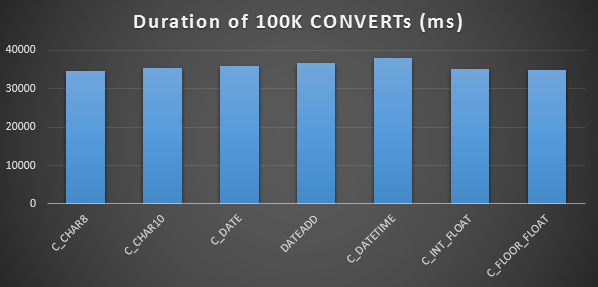
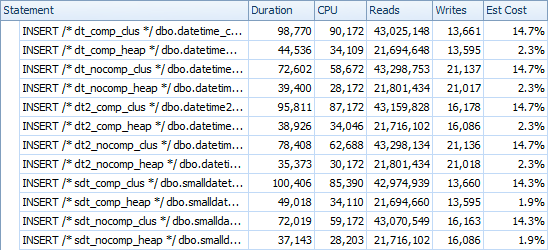
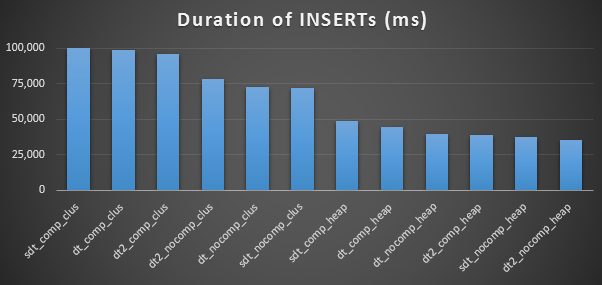
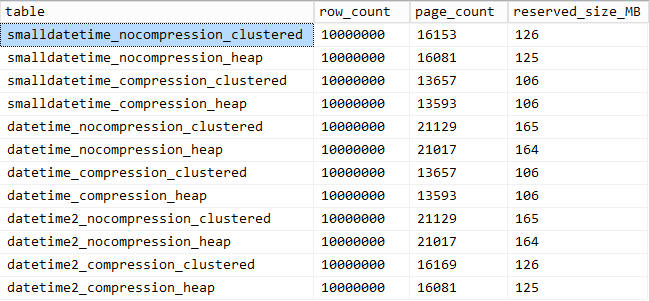
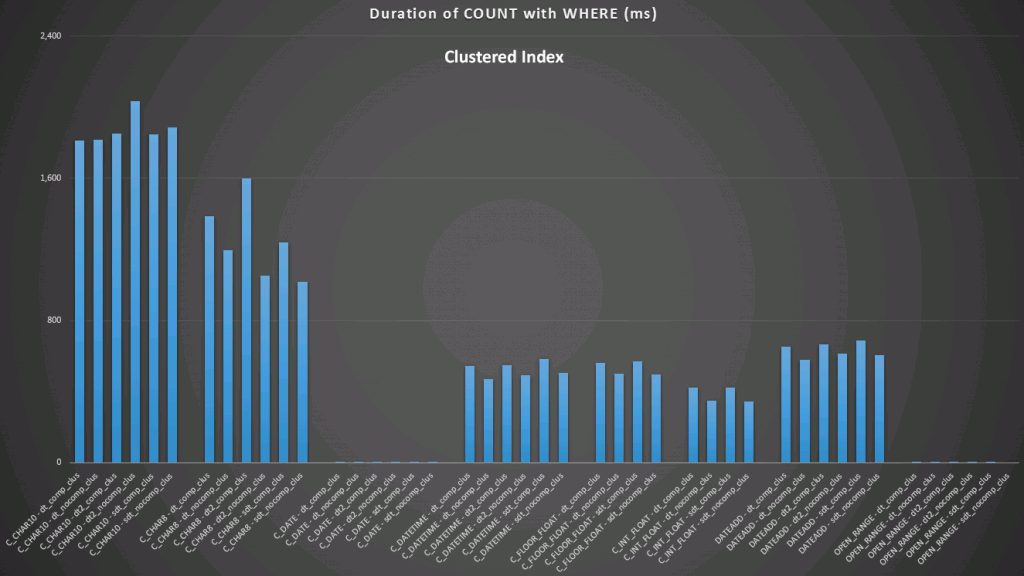
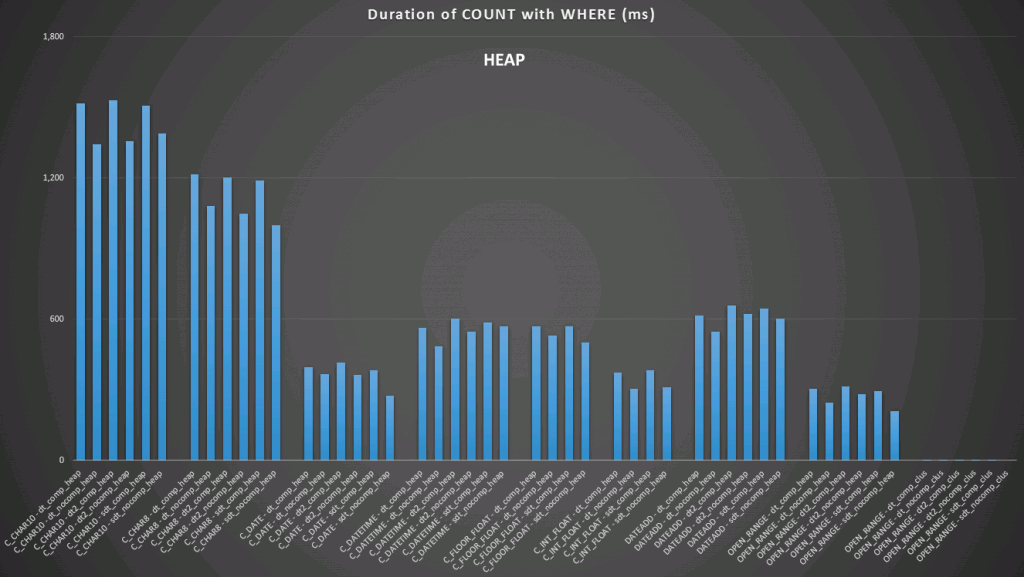
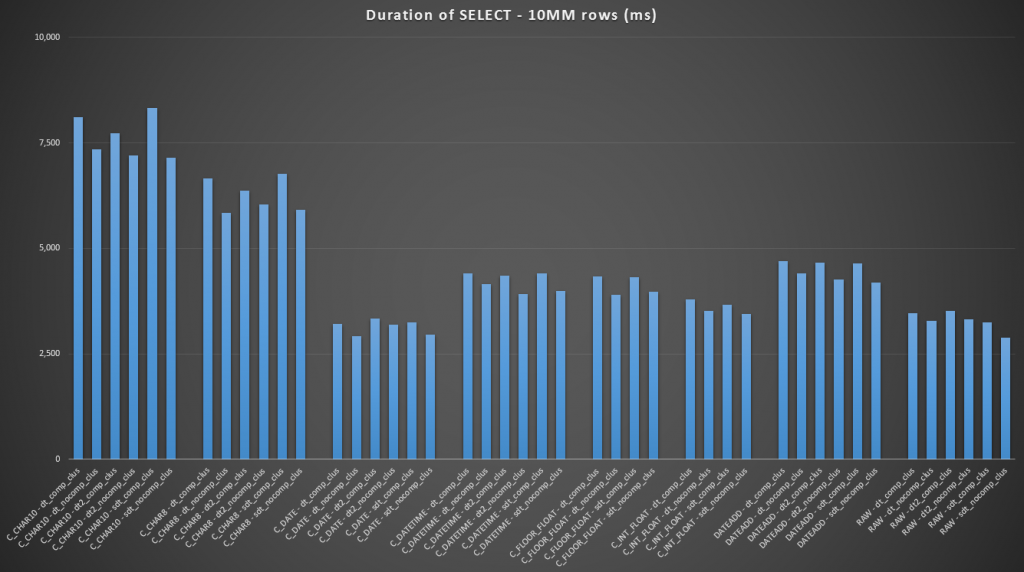



Good Analysis Aaron. Last week I posted a similar post on Different ways to remove TIME part from DATETIME values (http://beyondrelational.com/modules/2/blogs/70/posts/17535/different-ways-to-remove-time-part-from-datetime-values.aspx) and a follow up post on Different ways to remove TIME part from DATETIME values – Faster methods by including my methods and readers method(http://beyondrelational.com/modules/2/blogs/70/Posts/17608/different-ways-to-remove-time-part-from-datetime-values-faster-methods.aspx) If you have a time, please read them
Great comparison.
Another way to go from datetime to date is using CAST. In a simple test on my box CAST(GETDATE() AS DATE) is about 10% slower than CONVERT(DATE, GETDATE())
Regards, Hugo.
Hugo, is it becuase SQL Server internally convert CAST into CONVERT?
Thanks Madhivanan, sorry I did not see your posts before you pointed them out. I did not think to try out FORMAT() but I'm glad you found that the performance was terrible. In limited tests I only found it about 20% worse – yours seems much more pronounced.
I did not see any difference between CAST and CONVERT – would be interested in your test methods. I didn't include that approach in this roundup simply because it would only serve to multiply the test matrix to produce a duplicate bar on the graphs. :-)
I copy/pasted your "Simple Performance Test" method and tried it a few times.
To be sure I just tested again, and now performance is the same. So my test was obviously too short :(
Sorry.
Regards, Hugo.
Aaron,
Thank you for taking the time and doing this research. I will be forwarding this article to all T-SQL coders I know have the bad practice of converting datetime values to string prior to doing date manipulation.
Thanks for this article, I would like to suggest another way to trim a date. Because a date is represented internaly as some kind of decimal value (left part as a date and right part for the time), I suggest to trim a date simply by rounding it to an integer, eliminating the time part by the way.
My first test seems to indicates a light performance gain if you could validate my result on your environment I would appreciate :
/* DATEDIFF(DAY, 0, GETDATE()); = 11560, 11577, 11176 ms cast(GETDATE() AS int); = 10954, 10388, 10276 ms */ SELECT SYSDATETIME(); GO DECLARE @d DATETIME; --SELECT @d = DATEDIFF(DAY, 0, GETDATE()); --SELECT @d = cast(GETDATE() AS int); GO 100000 SELECT SYSDATETIME(); GOthanks
Hi Steve, I have done substantial performance testing of the various time-stripping methods outside of a query scenario, and found very little performance difference between them. In the article you'll see a comparison of 7 different methods under "A Simple Performance Test." I added your two methods to the test, and 8 others, for a grand total of 17 different methods. All yielded roughly the same amount of time (off by 0.1 seconds give or take, and the "winner" varied between tests), except for SQL Server 2012's new FORMAT() function (which took about twice as long as all the other methods). If all you're doing is stripping time from a date, then no approach really stands out in my testing. If you're building a date range to pass constants to a query, the one-time convert you do before the query starts is not going to amount to anything in the grand scheme of things. If you're applying the conversion to a column or inside the where clause then it makes more sense to test those scenarios exactly instead of relying on performance tests of independent conversions that have nothing to do with the actual process you're tying to optimize.
Cheers,
Aaron